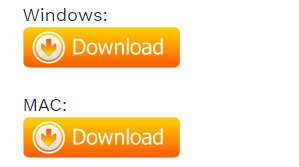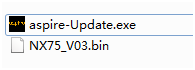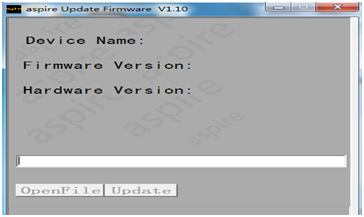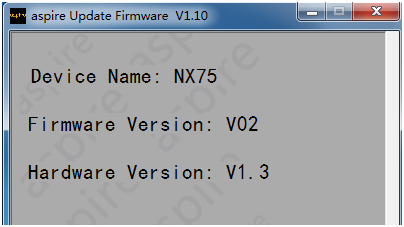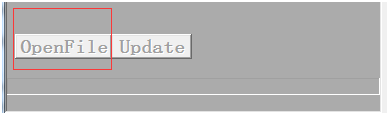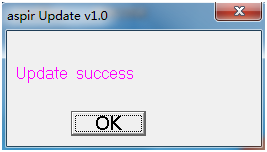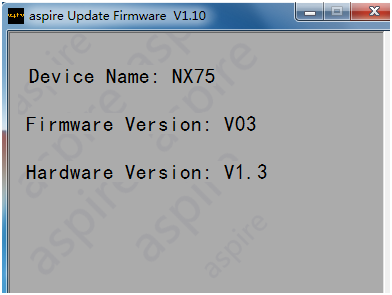These days, so many users ask us how to update the firmware of their Aspire mod (NX75, NX100,Archon,Speeder). Here we give you the steps for your reference:
- First open link below and download the file from Aspire’s website, please download the corresponding zip file according to the operating system of your computer.(Notice: Now the update cannot support Mac os high sierra 10.13)
http://www.aspirecig.com/upgrade/
2. Un-compress the zip file first, you will see two files:
Windows:
MAC: you will see a file named “aspire-update.dmg”, please double click and install “aspire-update.dmg” file first.
3. Double click the “Aspire-Update” to open it, and it will display as follows.
4. Connecting your PC and mod with the supplied USB cable, then you will see the information of current device (Device name, Firmware version and Hardware version),here take the NX75 for example:
5. Click “OpenFile”, choosing the firmware file (NX75_V03.bin)
6. Click “Update”
7. When a little window pops up stating ”update success” ,Please click “ok” ,then firmware update is completed.
8. Then new firmware Version of the device will present after updating. Click![]() and disconnect the USB cable to complete the whole process of firmware update.
and disconnect the USB cable to complete the whole process of firmware update.
If it fails during the update process please repeat steps 3 to 7.