Product Intro
Aspire has just launched the Tigon AIO. The Tigon AIO is an all-in-one vaping device that consists of two parts: a pod with a Tigon coil and a battery.

The Tigon AIO has a simple and elegant design. It doesn’t have too many buttons or functions. In other words, it’s easy to vape and it’s an excellent vaping device for beginners. It’s an affordable and efficient all-in-one vaping device with a clicky firing button. It’s very easy to operate, but make sure you turn it off before putting it in your pocket so you avoid firing it accidentally (just 5 clicks in short succession will turn it on-off.

The Tigon AIO pod system uses the famous Tigon coils. A powerful device with adjustable airflow.
Specifications
Dimensions: 109.5 mm x 31 mm x 23 mm
Battery capacity: 1300 mAh
Pod capacity: 4.6 ml(TPD 2ml)
Press button to fire
Adjustable airflow
Type-C charging port
Compatible with Tigon coils.
Mouth to Lung 1.2Ω,
Light direct to lung: 0.4Ω and 0.7Ω mesh coil
Bypass output
Output Voltage: 3.3-4.2V
The Pod
The Tigon AIO has a large 4.6 ml pod capacity (2 ml for TPD countries). The pod is made of polycarbonate to ensure its durability. The mouth tip is rounded and with Venturi airflow to deliver a smooth and comfortable airflow.
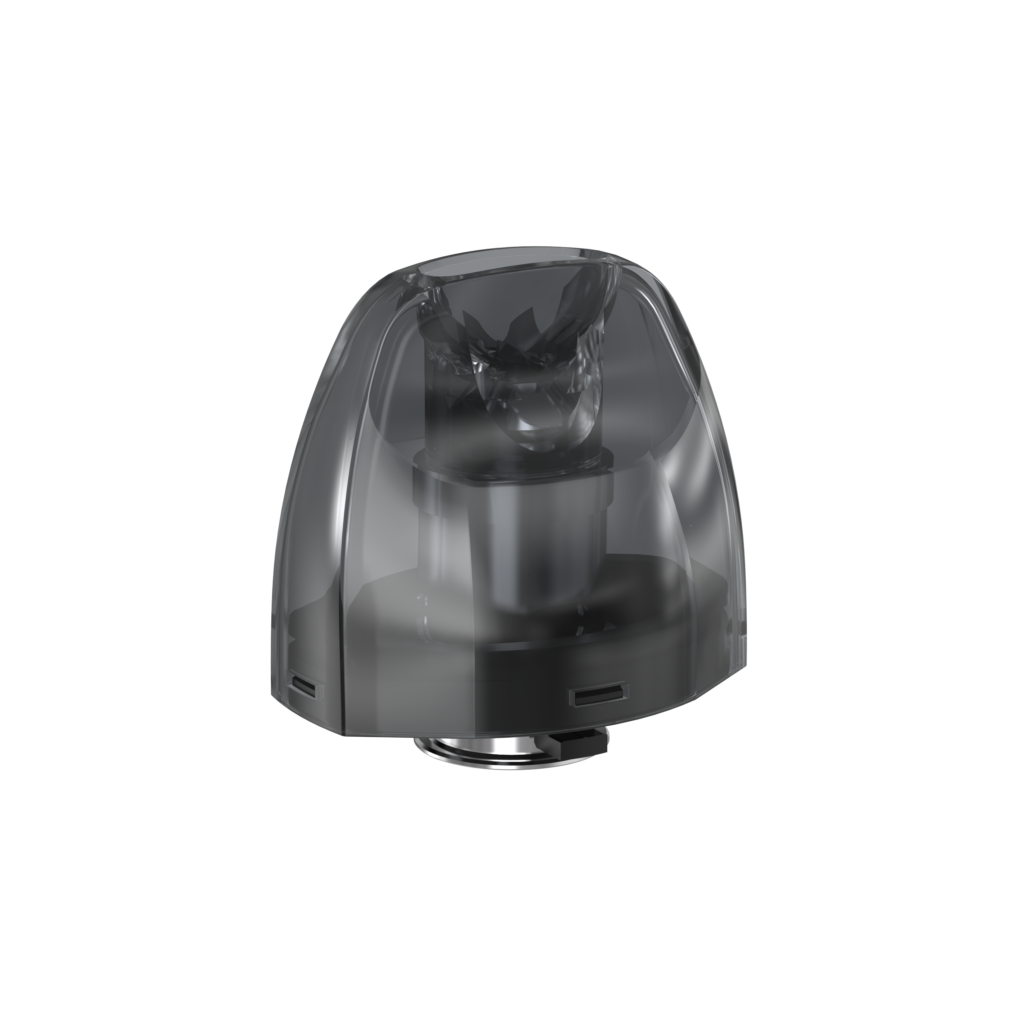
The Tigon AIO has a very easy coil installation and replacement system. The Push-Me-Pull-You system is compatible with all Tigon coils for easy insertion and replacement.
In addition, the Tigon AIO pod has a large filling port and a locking port to prevent spillages while changing the coils.
The coils
The Tigon AIO is compatible with our legendary Tigon coils. It accepts all push fit coils from the Tigon coil range.
The Tigon AIO comes with a 0.4-ohm preinstalled coil and with an extra 0.7-ohm mesh coil. Nonetheless, as previously mentioned, you can use all push-it coils from the Tigon coil range.
The Battery
It’s very simple to detach the pod from the battery. To detach it just simply twist clockwise. It’s so simple to detach it that you can just do it with one hand. The Tigon AIO has two tabs that you simply align with the notches in the battery to attach it. Then just simply twist from right to left to secure it.

The battery has 1300 mAh capacity which is enough to guarantee a long vaping time without the need to frequently recharge it. The maximum current charge can be up to 2 A.
Product Colors
The Tigon AIO comes in four colors: black, white, red and orange. You can choose from four different colors to match your style.
Performance
The Tigon AIO is very efficient and it’s compatible with our famous and very efficient Tigon coils. It’s very simple to vape and to use it.
Airflow
It has an airflow control valve to make it very easy to adjust the airflow. You can slide right to open the airflow or left to tight the airflow.
Firing Button
To vape the Tigon AIO you need to press the firing button situated just below the airflow valve. Just simply press the firing button every time you want to vape it.
Charging the Tigon AIO
You charge the Tigon AIO with a Type-C cable. It’s easy and fast to charge it.
How to Vape it
Firstly, filling the Tigon is very simple. To fill it, you need to invert the pod and open the silicon seal. Then just add your preferred e-liquid through the filling port and close firmly the silicon seal.
The Tigon AIO is very easy to operate, but just keep in mind one thing. The pod features a pod leak-proofing mechanism, which means that you need to let the pod stand for approximately 5 minutes after filling it to saturate the cotton with e-liquid.
To activate the Tigon AIO, press the firing button five times in short succession. After you do it, you will turn on the device. You will see the LED light flashing white three times to indicate that the device is on.
To turn it off just simply do the same process, press the firing button five times in short succession, then you will see again the LED light flashing white for three times and the device will turn off.
Don’t forget that you need to press the firing button to vape the Tigon AIO. When the pod is empty just refill it again and continue vaping.
Tigon AIO Battery Level
When you use the Tigon AIO, the LED light will show the battery level. When the battery is green it means that the battery is above 3.8 volts (60-100%). When you see the LED light in blue it means that the battery level is between 3.5-3.8 volts or 30 to 60%. Finally, when the LED light shows a red light it means that the battery is below 3.5 volts (0-30%). When you see it in red then it’s time to charge your Tigon AIO.
Kit Contents
Standard Version
1* Tigon AIO Battery Unit (1300 mAh)
1* Tigon AIO Pod (4.6 ml)
2* Coils (1* Tigon Coil 0.4 & 1* Tigon Mesh Coil 0.7)
1* Type-C Cable
1* User Manual
1* Warranty Card
TPD Version
1* Tigon AIO Battery Unit (1300 mAh)
1* Tigon AIO Pod (2.0 ml)
2* Coils (1* Tigon Coil 0.4 & 1* Tigon Mesh Coil 0.7)
1* Type-C Cable
1* User Manual
1* Warranty Card
The Tigon AIO, an all-in-one device suitable for all day vaping, for vaping beginners and for vapers looking for a portable vaping device.

![Aspire New Tigon AIO [All-In-One Vaping Device Review] Red Tigon AIO aspire Vaping Device](https://blog.aspirecig.com/wp-content/uploads/2019/10/IMG_8005-1024x683.jpg)